How to Shorten a URL?
Process of shortening long URL using Ultimate URL Shortener
Zaheer Ahmed Shaik
Last Update 3 年前
The process of shortening a URL using Ultimate URL Shortener is relatively simple. It involves 2 steps. They are:
Step 1:
Copy the link i.e., URL from the browser which you want to shorten and save it for the future use. You can share the shortened links with whomsoever you want or just keep them private.
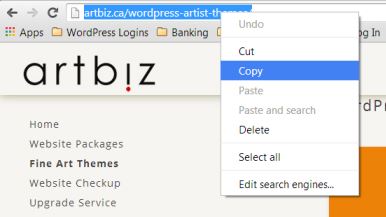
Step 2:
Paste the copied link i.e., URL in the empty field provided in Ultimate URL Shortener and then click on shorten. Within fraction of seconds the link will be shortened and saved forever under your account for future use.
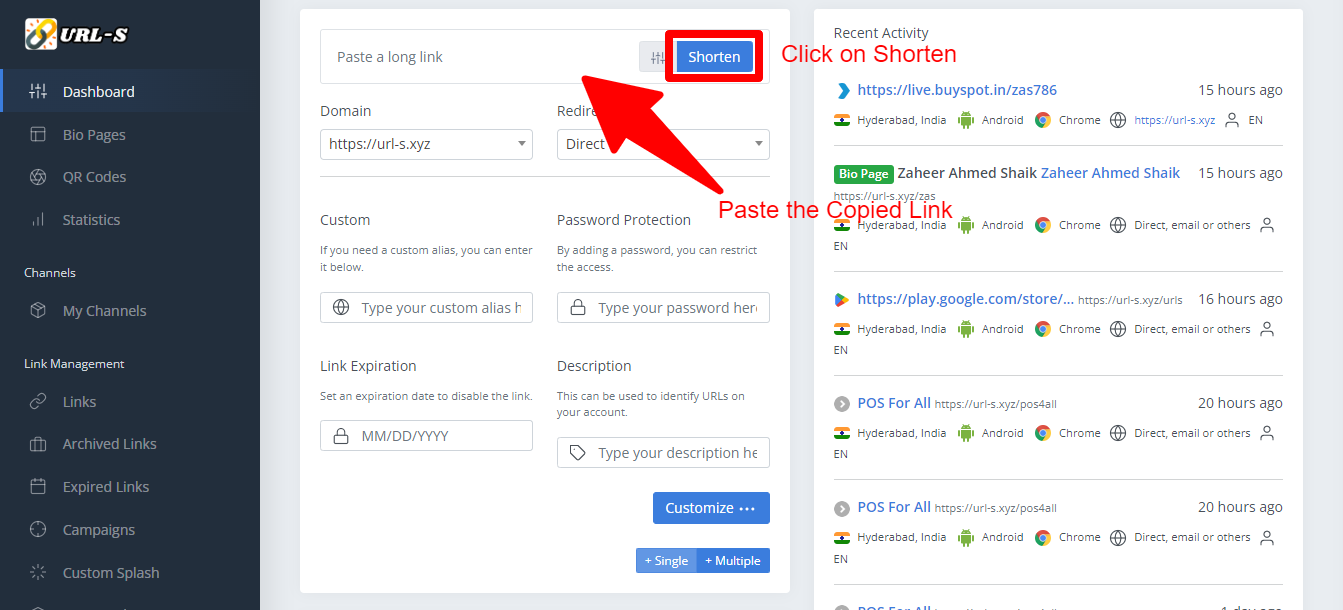
In case of mobile app:
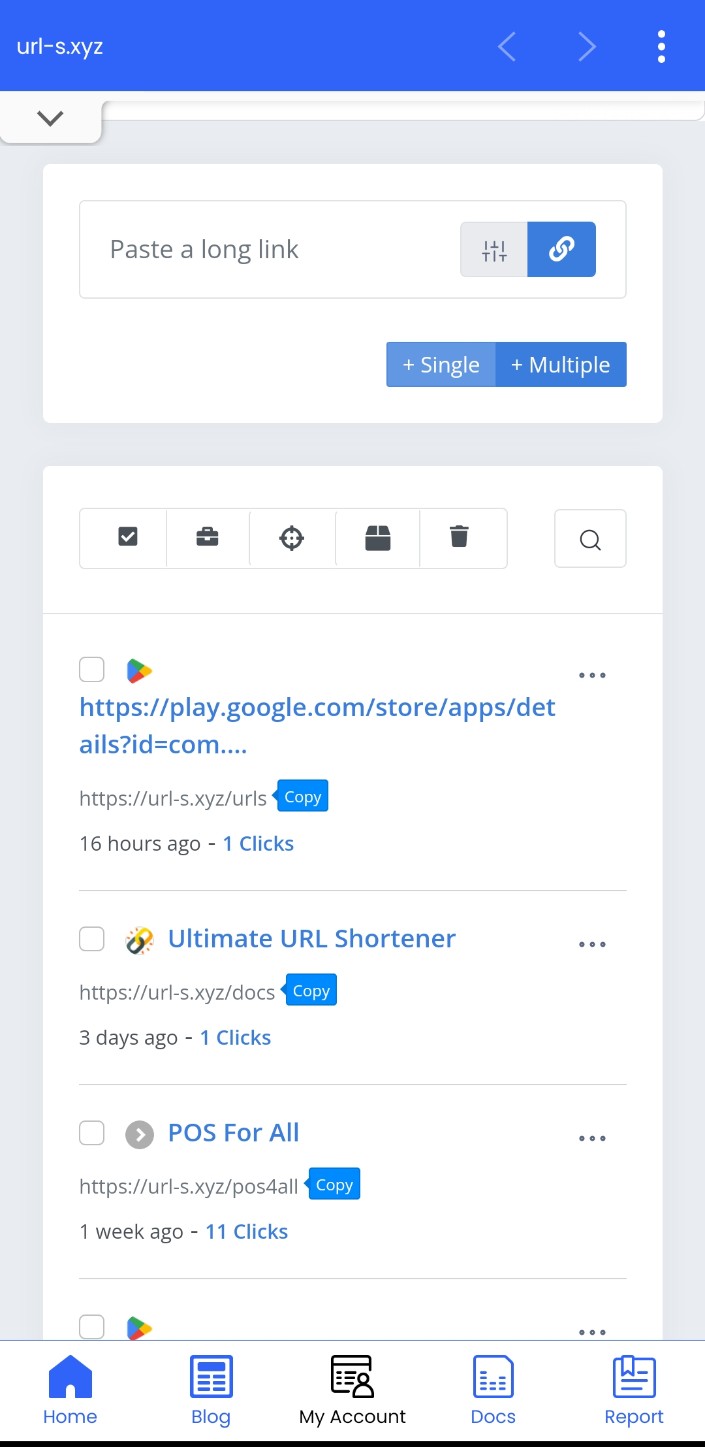
There are many options available during the shortening of link which we will discuss later. You can use any option like custom alias, description, link expiry, link password, etc.
Note: Please note that all the links remain private to your account until you share them. Privacy is our primary criteria.

